Note: before defining your theme, upload the fonts which you use in your corporate design. Click here to see how.
Click on the button "+NEW THEME" to start editing a new theme.
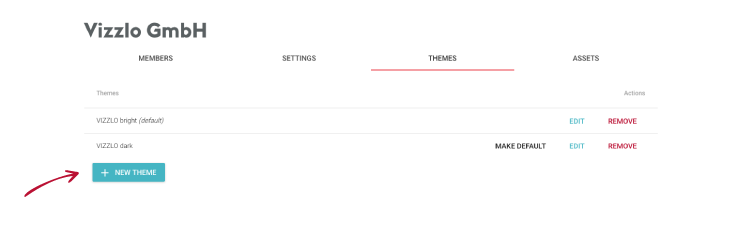
The "New Theme" window has three tabs: "EDITOR," "CODE," "PREVIEW."
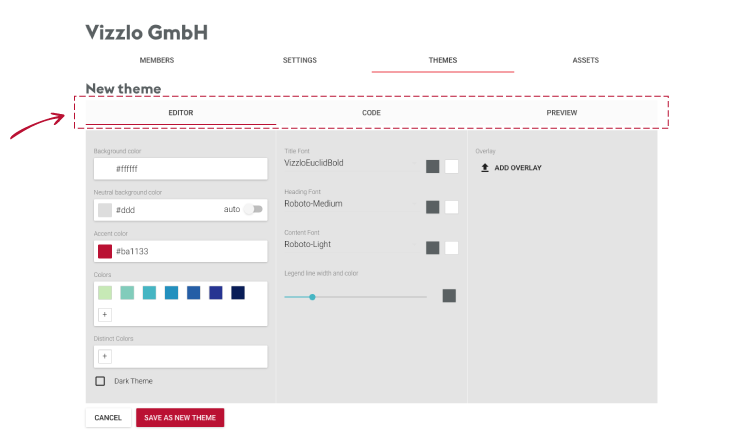
The editor works the same way as the customization editor inside the vizzards. However, you have under the tab "preview" the possibility to see how your theme will look like applied to different charts.
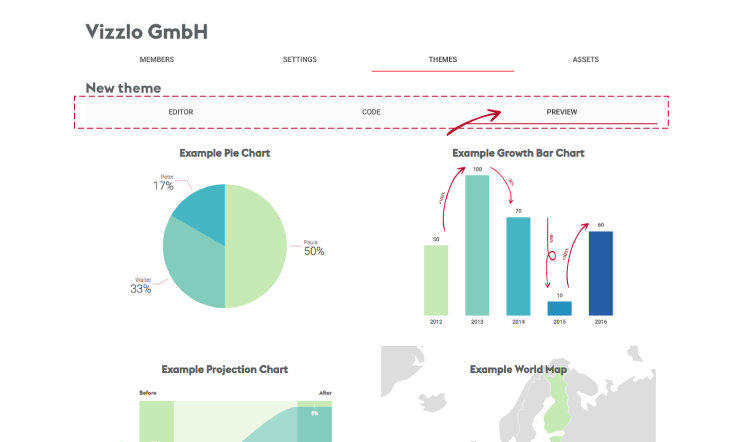
If you are code-savvy, you can also customize it using the code tab.
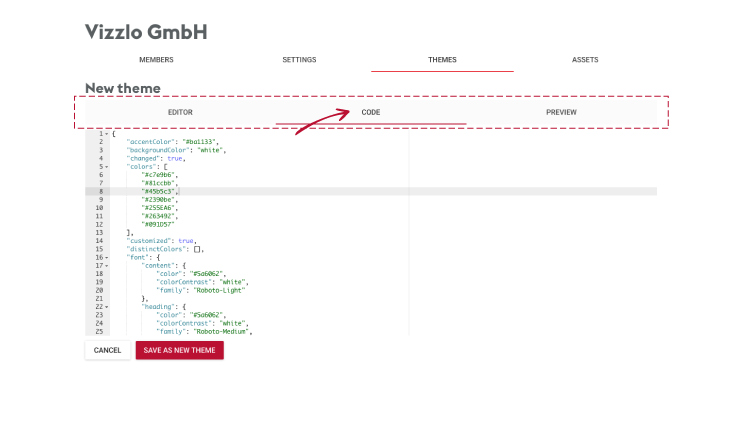
Save your new theme before leaving the page! Your organization theme will be set as default for the members of your organization.

Comments
0 comments
Article is closed for comments.