In this article, you will discover how to get started with your Organization with Vizzlo.
New Users
Existing Users
-
If you're already logged in to your personal account, you can easily upgrade to create an Organization via our Pricing page. You can get there directly from your dashboard (shown below).
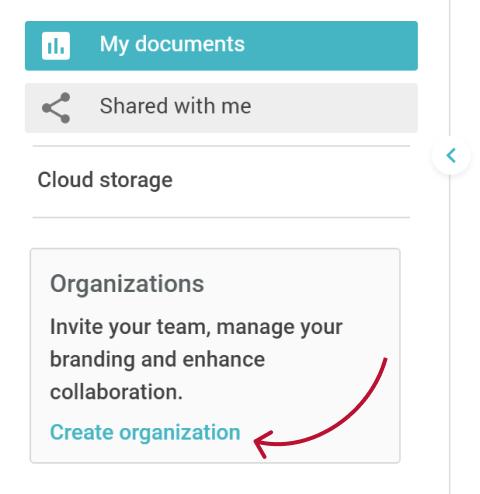
-
From the Pricing page, select the Teams option 'Try it for free'.

-
Fill out a few details about your organization, and you're ready to go!

Read the next article to discover how to invite and manage your Team!


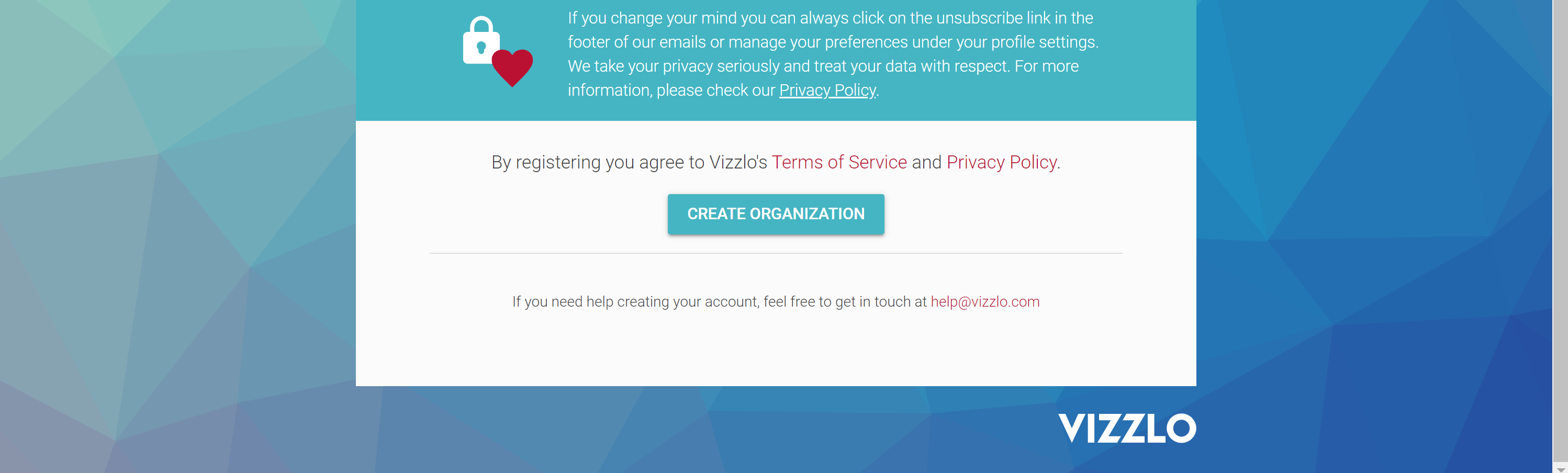
Comments
0 comments
Article is closed for comments.