If you deal with dates, Vizzlo's spreadsheet can automatically detect one of the following formats
| Format | Example |
| DD/mon/YYYY | 23/Oct/2016 |
| YYYY-Mon-DD | 2016-Oct-23 |
| YYYY/DD/MM | 2016/23/10 |
| MM/DD/YY | 10/23/16 |
| mon YYYY DD | Oct 2016 23 |
| YYYY-MM-DDThh:mm:ss | 2016-10-23T12:13:14 |
| YYYY-MM-DDThh:mm:ssZ | 2016-10-23T12:13:14Z |
| Month DD, YYYY | October 23, 2016 |
| month DD, YYYY | october 23, 2016 |
| mon d, YYYY | oct 23, 2016 |
| d. Mon., YYYY | 23. Oct. 2016 |
| DD.MM.YYYY | 23.10.2016 |
| d. Mon. 'YY | 23. Oct. '16 |
| DD.MM.YY | 23.10.16 |
| Weekday DD Month YYYY | Sunday 23 October 2016 |
| Sunday, DD. Month YYYY | Sunday, 23. October 2016 |
| day mon YYYY hh:mm:ss | Sun oct 2016 12:13:14 |
| Day Month YY hh:mm:ss | Sunday October 23 2016 12:13:14 |
| DD mon YYYY | 23 oct 2016 |
| Mon DD, YY | Oct 23, 16 |
| Month dd, YYYY | October 23rd, 2016 |
| Q-YYYY | Q4-2016 |
| YYYY Q | 2016 Q4 |
| YYYY-Q | 2016-Q4 |
The date interpretation works also if you have columns that contain different date formats
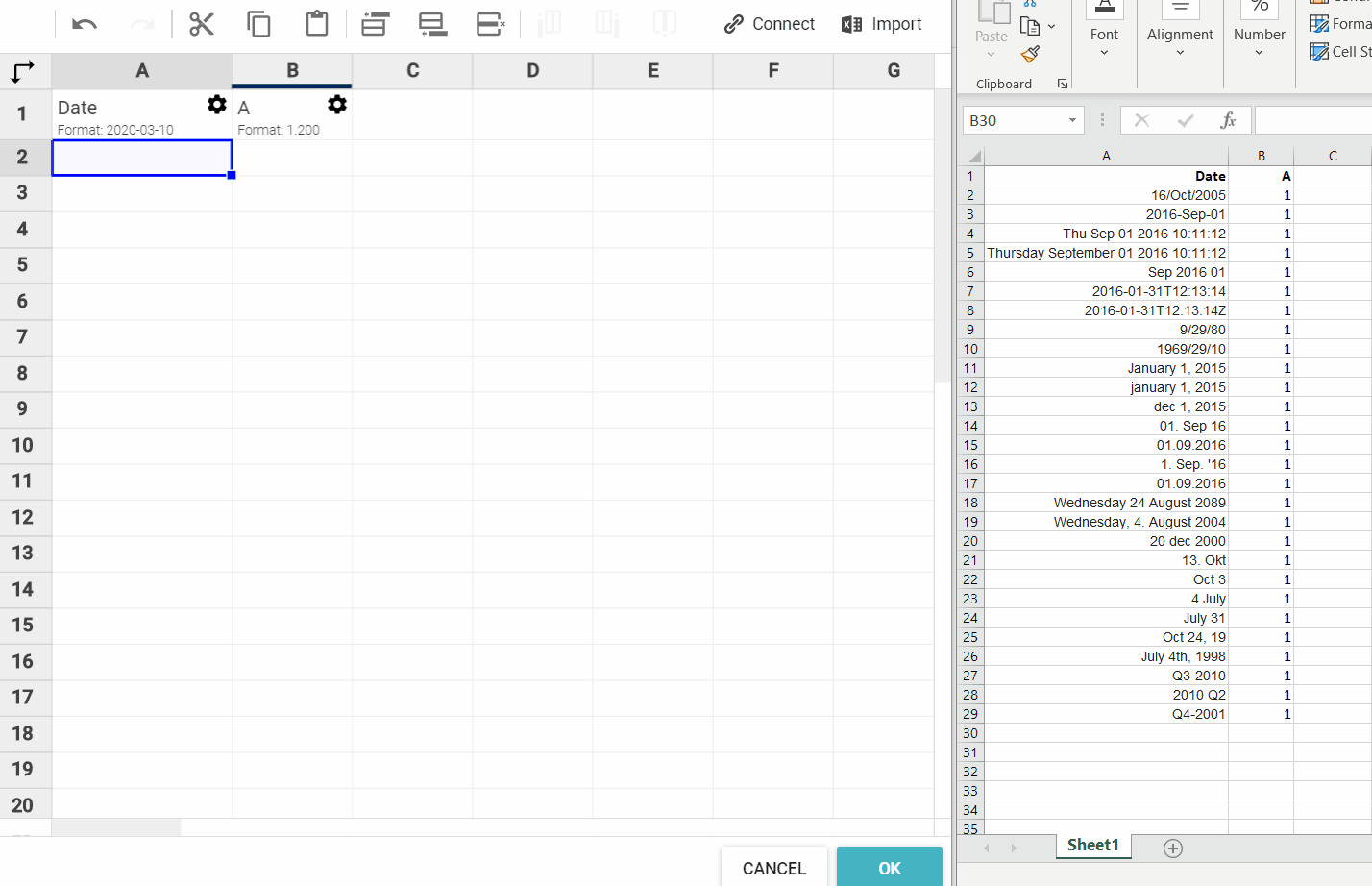
Note that you can change the display format of your dates when you click on the wheel in the column header.
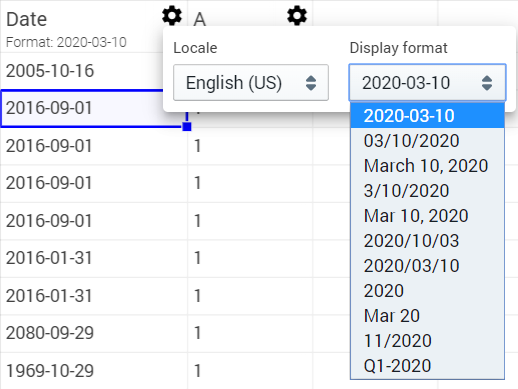
Localization works when uploading data but you need to specify it before.
---
Advice: date parsing can be ambiguous: 10/03/2020 can either be the 10th of March or the 3rd of October 2020. Convert your dates to an international standard format like ISO date format to avoid confusion.

Comments
0 comments
Article is closed for comments.