Connect Vizzlo to your preferred cloud storage and keep all your project files together in one place, accessible anytime, anywhere. We support integrations with
- Box
- Dropbox
- Google Drive
- OneDrive
Now to connect Vizzlo to a cloud storage provider?
You'll be able to browse and edit your documents and folders stored in your cloud right from your Vizzlo dashboard. Hover on Cloud storage in your dashboard and click on the `+` to add your preferred cloud service to Vizzlo. You will be directed to the cloud storage provider for authentication. Vizzlo will grant access to you account.
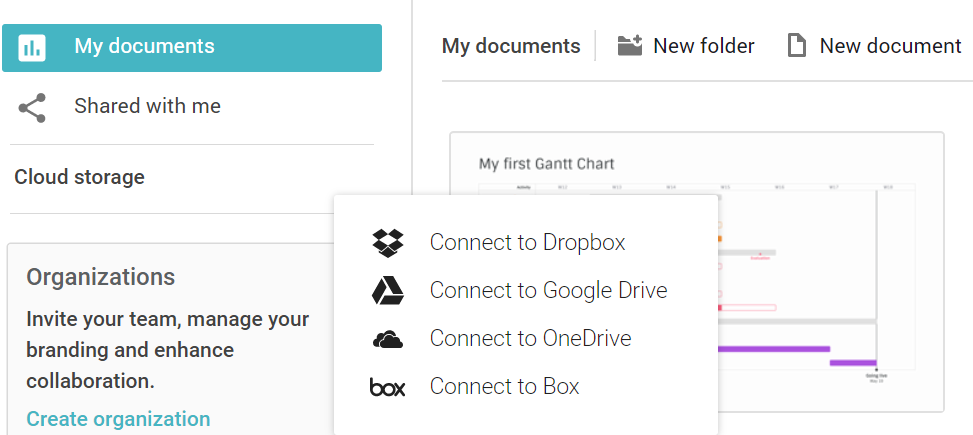
Once you connected to a cloud storage provider, under Cloud storage in the sidebar a connection will be visible. Click on the wheel icon to rename the connection or disconnect it.
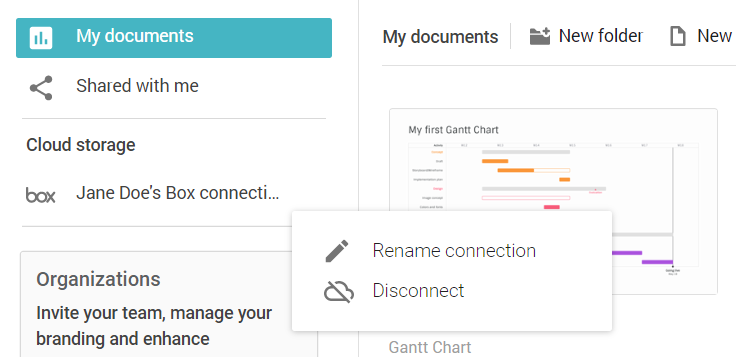
You are ready now to utilize the power of the cloud providers. This has the advantage of maintaining Vizzlo documents along with other related project files like Word documents, spreadsheets, and everything else you might need.
If you work in a team you can share documents, set individual permissions, and be aware of every new visualization and document added to a project folder in your cloud storage.

Comments
0 comments
Article is closed for comments.