Vizzlo's Desktop app in combination with our PowerPoint add-in for Windows is a powerful native tool to help you create beautiful concept-driven and data-driven business graphics and charts to increase your productivity and enhance your presentations and reports.
Why you should try it
- Work from anywhere
With Vizzlo's desktop app directly on your Mac, you don’t need a network connection and can be productive on the go - You decide where to save your files
Choose to store all your files on vizzlo.com, locally, or on your synced cloud storage. Also, should you choose to work from the cloud and lose your internet connection while editing a document, Vizzlo will store your work on your device, so you never lose your progress - Make teamwork more effective
You can save your Vizzlo files directly in your company's intranet, making it easier for your team to collaborate on your documents
How to install Vizzlo's PowerPoint add-in
Follow these steps to enjoy Vizzlo on your PC:
- Go to the Windows Store and download Vizzlo's desktop app
- Upon the first launch, the app will ask you to sign in to Vizzlo, you will be directed to vizzlo.com/login
- If you're a new user, register to use the app
- After you're done, you will be taken back to the app and can start working on your charts
- Click on
Install PowerPoint add-inand you have all you need to create better PowerPoint presentations
Getting started with the desktop app
Download our app from the Microsoft store. After signing in with your Vizzlo credentials, you will be able to use all its features according to your subscription plan. If you used Vizzlo on our website before you'll find all your documents in the desktop app too.
You can easily navigate through your documents and folders using the sidebar. Here you can switch between your recently edited documents, documents saved on the Vizzlo cloud and shared documents. Click on "Open from computer" to browse through your local files.
Create a new document
To create a new visualization, either click on New document or use the + icon at the top of your screen. Both options will direct you to our portfolio page.
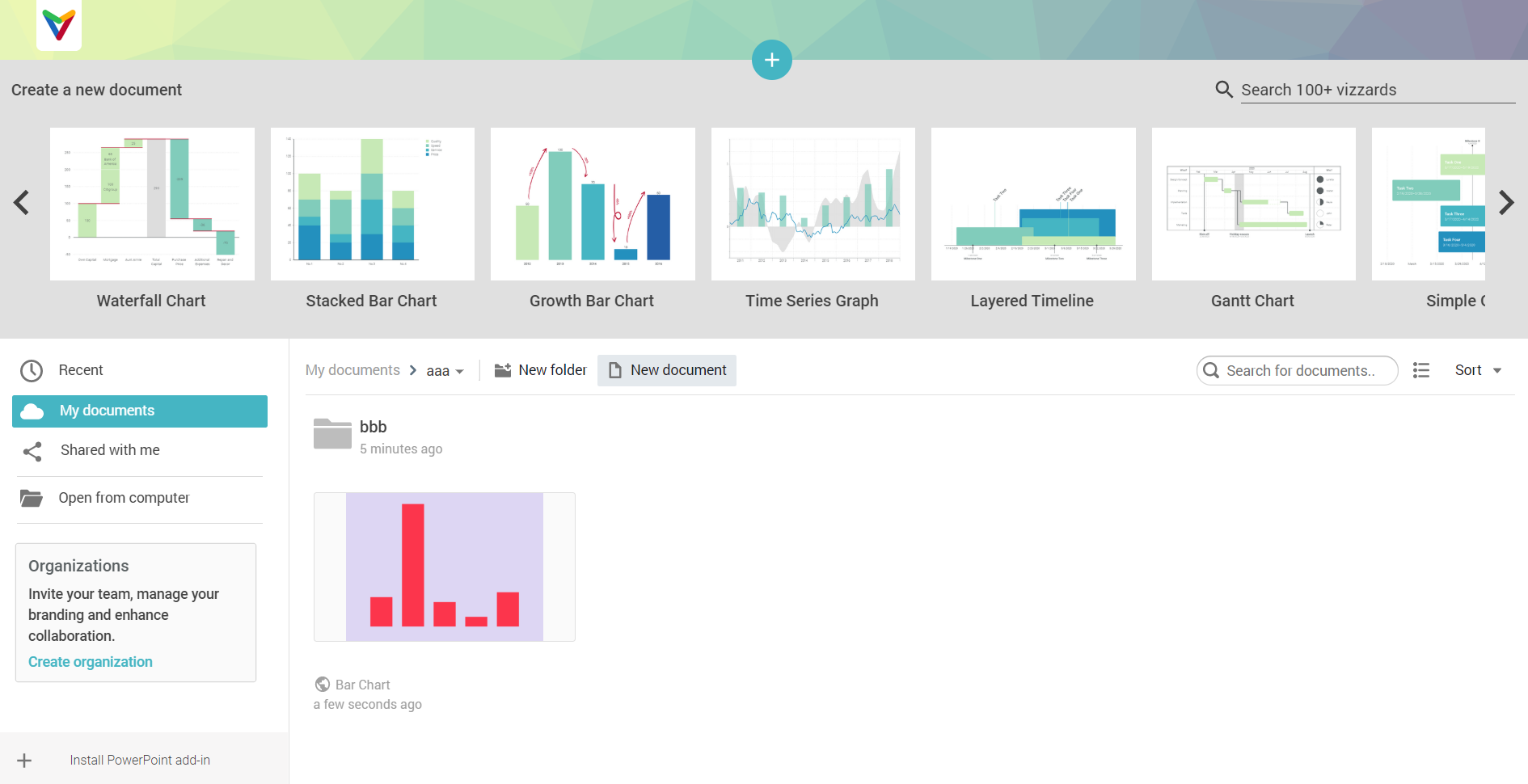
If you have used Vizzlo for some time, the app will automatically keep your most used graphs in the quick access bar at the top which you can navigate through. A click on one of these charts opens the editor immediately.
Native PowerPoint add-in
Vizzlo offers a native PowerPoint add-in that ships with our desktop app for Windows. When you have downloaded our app for Windows, simply click on Install PowerPoint add-in at the bottom left of the desktop view. That's it.
Why should you use it?
Creating Vizzlo charts directly in PowerPoint saves you time! Create your charts right in your presentations—no need to first export and then import charts into your PowerPoint files.
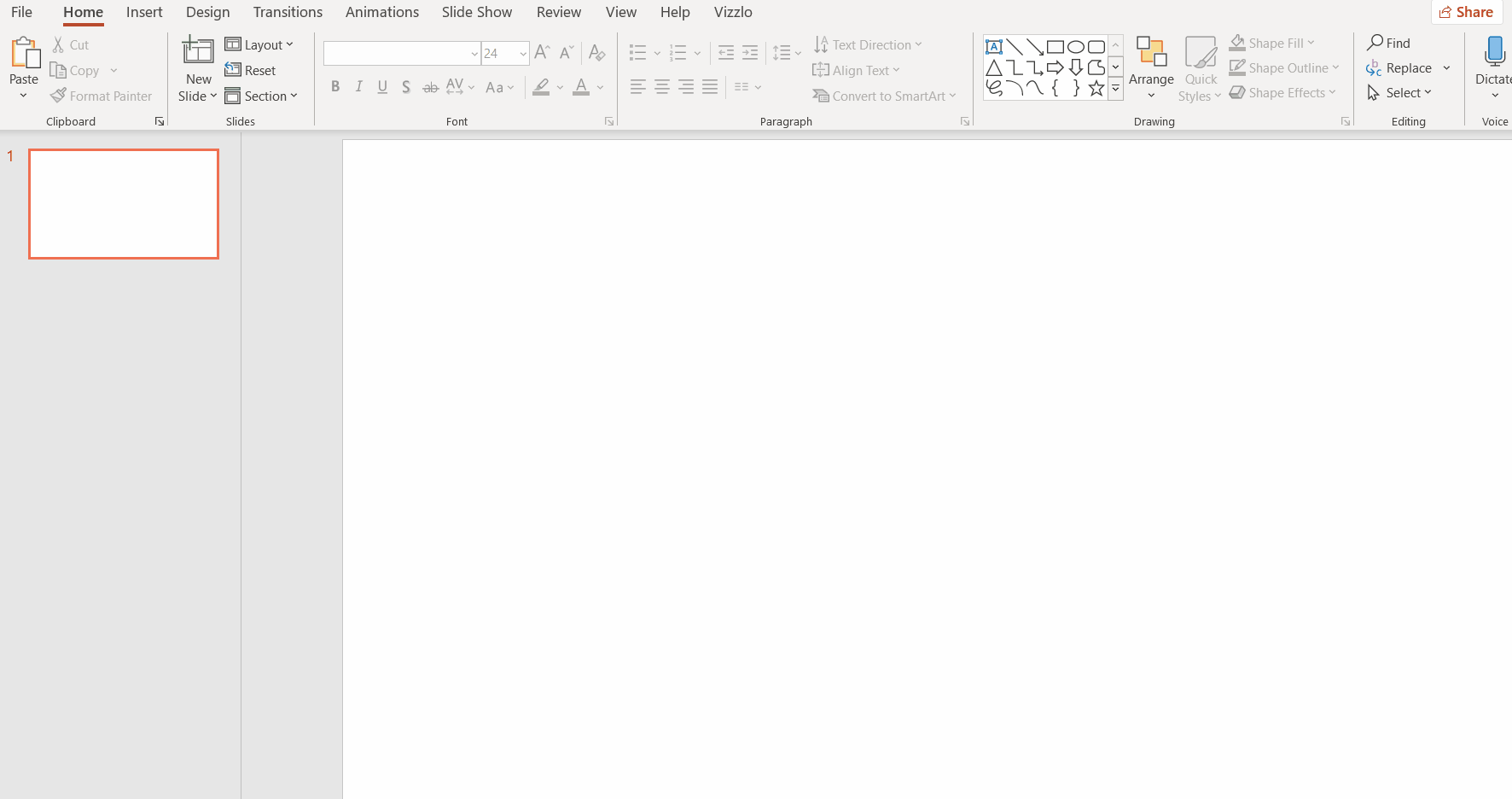
To edit the chart simply double-click on it and you will be able to edit the chart right away in the desktop app. All the work can be done without leaving your slide deck.
Where is my data stored?
Vizzlo Desktop for Windows integrates tightly with Microsoft PowerPoint. When using Vizzlo charts on PowerPoint slides, the visualization and underlying data is only stored within the PowerPoint presentation file.

Comments
0 comments
Article is closed for comments.